Eisenhower Matrix is a robust decision-making framework developed by 34th American president Dwight D. Eisenhower that helps you manage time and improve productivity.
We have numerous tasks on our plates daily. Be it personal or professional, all of them need to be addressed. Since multi-tasking is a myth, we assign priority to the urgency and importance of the tasks. But is that always so easy? No, it isn’t.
What is important is seldom urgent and what is urgent is seldom important.
Dwight D. Eisenhower
What is Eisenhower Matrix?
The Eisenhower Matrix (also known as The Urgent-Important Matrix, The Prioritization Matrix, The Time Management Matrix, The Eisenhower Box, and The Eisenhower Method) helps you prioritize tasks and sort your to-do list by adequately addressing the required tasks eliminating the non-required clutter.
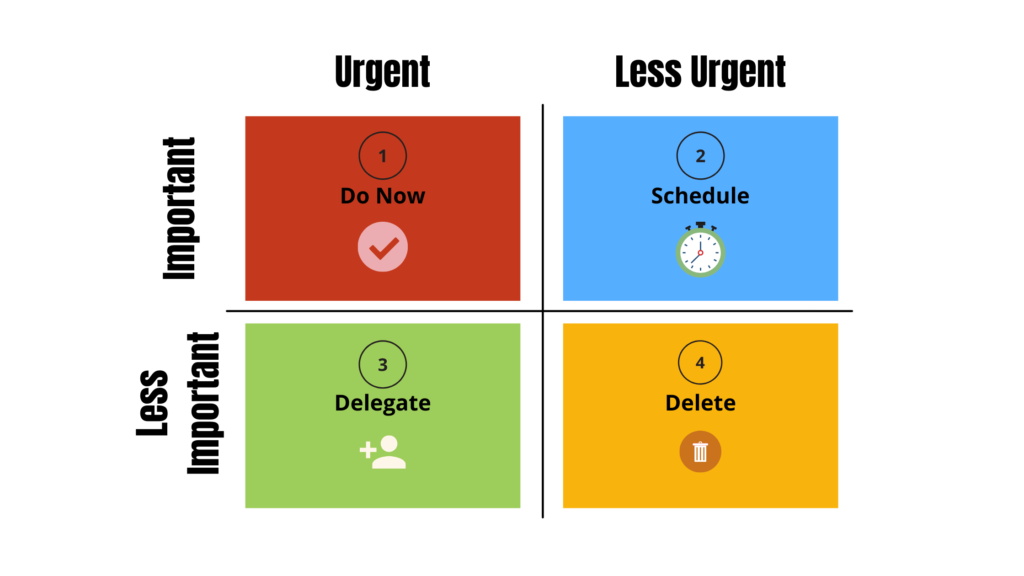
There are four quadrants, namely:
- Do Now – urgent and important tasks
- Schedule – less urgent but important tasks
- Delegate – urgent but less important tasks
- Delete – neither urgent nor important tasks
This matrix helps you compare your choices on the scale of “urgency” and “importance,” thereby allowing you to make a solid plan to approach your never-ending tasks list!
The fantastic thing about this matrix is that you can use it for almost any personal or professional work scenario. For example, “What should I do today?” or “How should I plan my week?” or “I need to balance my work and family priorities,” or “How to decide when all the tasks are a priority?” etc.
Should You Consider Using This Technique?
Try this technique if you feel you:
- Are always working but yet not reaching your set expectations
- Need a strategy for sorting your to-do list
- Have difficulty saying no
- Are struggling with delegation
- Need to see some work in action along with planning
- Want to become the next president of the United States (it’s Eisenhower’s method, after all!)
Urgent v/s Important – The Definition
It’s not easy to say which tasks are urgent/non-urgent or important/non-important. When we are sitting over a deadline, everything seems urgent and important, right?
As Stephen Covey explains in his book, “the 7 habits of highly effective people”:
Urgent matters are those that require immediate action. These are the visible issues that pop up and demand your attention NOW. Often, urgent matters come with clear consequences for not completing these tasks. Urgent tasks are unavoidable, but spending too much time putting out fires can produce a great deal of stress and result in burnout.
Important matters, on the other hand, are those that contribute to long-term goals and life values. These items require planning and thoughtful action. When you focus on important matters, you manage your time, energy, and attention rather than mindlessly expanding these resources. What is important is subjective and depends on your values and personal goals. No one else can define what is important for you.
In other words:
The Urgent – “Do I have to suffer consequences if this task isn’t done now?”, “Can the task deadline be pushed?”
The Important – “Will the project suffer if this task is delayed?”, “Will it impact others’ work?”
Now that you understand the concept of urgency and importance, the next step is to sort the tasks into either of the four quadrants. Let’s explore how the matrix works in-depth.
Eisenhower Matrix Template For Decision-Making
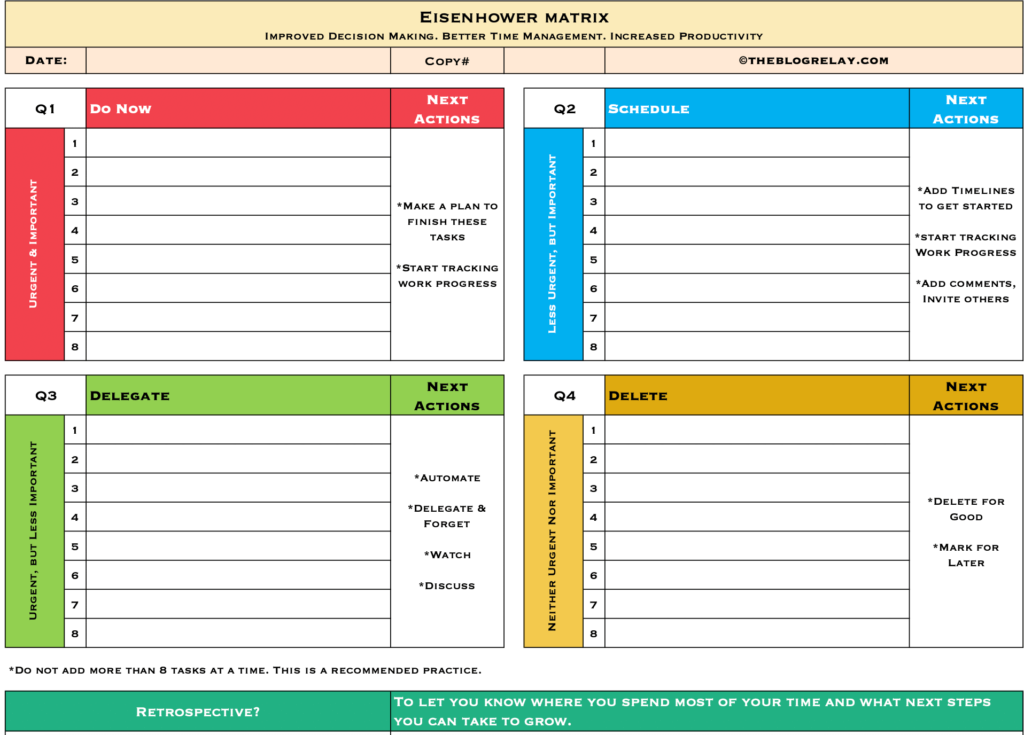
I use a template for myself and as a part of work prioritization training. You can download this template for free, start using it, and read the details here for a more practical understanding.
Now that you have the template handy let us first create a list of tasks, including personal and professional work items (the ” Tasks ” sheet).
With our tasks ready, the next is the decision-making step as to which tasks to do when and when we need the Eisenhower Matrix principles. Let’s understand these quadrants:
Note: In the template, do not make any changes to the “Eisenhower Matrix” sheet, as it will auto-populate from the priorities assigned to the “Tasks” sheet.
Quadrant 1 (Q1) – Urgent & Important: Do Now
These tasks receive a p1 priority level as they need immediate attention. I term it the Firefighter quadrant. Why? Because you are working as a Firefighter: deadlines, high priority, do-or-die situations, and the inability to deal with such tasks might create near-catastrophic conditions (figuratively speaking). These tasks directly impact you in terms of either growth or plans.
How do You Work in This Quadrant?
Mark Twain’s Eat the frog first principle, David Allen’s GTD system, or Francesco Cirillo’s Pomodoro technique can help you work seamlessly here.
Is This The Right Quadrant to be in?
You should be cautious if you spend much time in this quadrant. Continually working on deadlines and priorities might lead to stress or burnout and hamper your growth. That’s because working this way doesn’t give you enough time to do some thinking or retrospect on whether all this hard work is helping you reach your goals or not.
What Next Actions Can You Take?
- Make your own goals.
- Learn to say no.
- Practice delegation.
- Follow some schedule and planning.
- Try to have more tasks in the Q2 or Q3 zone.
Quadrant 2 (Q2) – Less Urgent But Important: Schedule
These tasks help you achieve long-term goals with a clear strategy. For example, planning project goals, learning new skills, taking an online course, regular work such as emails, meetings, date night with your partner, car maintenance, etc. I term it as Working like-a-boss quadrant. Why? Because your work is sorted and happens at your own will instead of combating, which is relaxing and stress-free.
How do You Work in This Quadrant?
Task management tools such as Asana, Wrike, and Trello should schedule and start work. To-do lists such as Microsoft To-Do or Any.Do also serves the purpose.
Is This The Right Quadrant to be in?
Yes, this is the quadrant in which you should spend most of your time as it focuses on growth and opportunities. Just because tasks are not urgent and have a deadline doesn’t mean you should not set a realistic timeline. It’s easy to procrastinate. Be cautious.
What Next Actions Can You Take?
- Schedule your work – put it on the calendar or some tool.
- Start tracking work progress.
- Invite people (if required) to work with you to lay objectives.
Quadrant 3 (Q3) – Urgent But Less Important: Delegate
This is the quadrant where you learn to take the next step when working perfectly – by delegating the less important work. These tasks are urgent to complete but not that important for you. For example, someone else can respond to emails. You can suggest another person who best attends the meeting or orders groceries online instead of going to the shop, automating specific tasks, etc. I term it the Vigilant quadrant because you have to watch and observe the work as you are accountable.
How do You Work in This Quadrant?
Delegate the work and keep track of who is working by when it will be done. Do ensure to be updated about work progress. We have an MS Excel template and a mindmap to keep track of delegated tasks.
Is This The Right Quadrant to be in?
This is a good way of working when there is a balance between Q1, Q2, and Q3 tasks. So you are firefighting, have your schedules, and manage other people. Great, isn’t it? But, if there isn’t a proper balance and say you are mostly delegating all your work, you will not grow. You will keep managing others without making much progress individually.
What Next Actions Can You Take?
- Delegate work according to your style and requirement.
- Automate tasks that you can.
- Try to find some balance of work with tasks in the Q2 or Q1 zone.
Quadrant 4 (Q4) – Neither Urgent Nor Important: Delete
This is the quadrant where you add tasks you are unsure if they are needed or not or if they are part of your work scope. I term it the Passive quadrant. That’s because the work holds no importance or doesn’t need brains. For example, mindless internet surfing, binge-watching, checking the phone on every notification, browsing social media while working, etc.
How do You Work in This Quadrant?
By no means do I intend to say here that you should not do any leisure activities. I am fond of binge-watching shopping. We need that. But the approach here is to find the right balance. It would be best not to spend all your week or day doing such things only.
Is This The Right Quadrant to be in?
No, this is not where you should spend all or most of your time. It can demotivate you or completely distract you from your goals.
What Next Actions Can You Take?
- Put the work in the backlog if not required in the current scope.
- Delete it altogether.
- Try finding yourself some work in either of the remaining three quadrants to get back in the game.
Steps For Working With The Template
- Create a list of tasks – include all your tasks. This way, you’ll know the amount of work you have on your hands, making it somewhat easy to decide on a priority.
- Once you have entered all the tasks, the next step is to decide the priority factor. You can add your thought process in the ‘Notes’ column for each task to refer to later.
- As you enter the task’s priority, it will automatically populate in the Eisenhower Matrix template in the respective quadrant.
NOTE: The scope of the Eisenhower Matrix template limits to help you practice decision-making & learn time management. Once you have the respective quadrant tasks, you can follow the suggested steps to start some action. The visual is set for you!
Guidelines to Follow:
- Limit your tasks for each quadrant. In the template, the limit is set to 8. You cannot have more than 8 tasks in a quadrant. The focus is to help you take action and clear your to-do list, not to keep adding tasks.
- Set aside 30-mins to do this exercise daily. Sort your work first, then start it. Practice it to conquer it.
- Minimize distractions. Avoid using the phone every now and then. Use tools to cut social media updates. Set aside a time slot to do all these activities but not in the middle of work.
- Try to resist procrastination.
- Color-coded quadrants. The colors add a certain depth to the content. The template uses different colors to help you quickly identify the type of tasks.
This technique may not be a perfect plan for you, but it is undoubtedly an ideal way to sort things out and do them correctly. Decision-making requires a lot of effort and understanding own priorities first. I found the Eisenhower Matrix template helpful for decision-making, time management, and ultimate productivity. How? It makes it easy for me to know when and where to put effort into getting the ball rolling.
What is your use case with this template? How do you manage priorities? Do you use the Eisenhower Matrix for decision-making, avoid an urgency trap, or more?
Try using the template. It’s simple, effective, and available in MS Excel and Google Sheets, so you get started immediately with your comfort spreadsheet.
Enjoy reading the article? Join a very engaging and thought-provoking series that can make a big difference in your growth journey!
