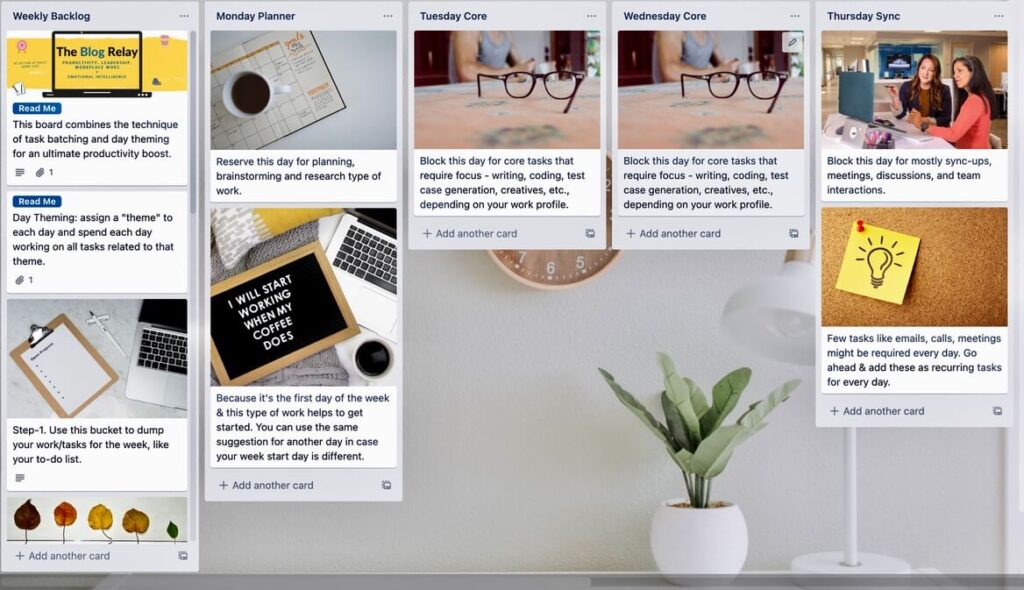
Day Theming is a powerful productivity technique, and this Trello template is what you need to get started. The idea is to theme your days, focusing on a single type of work
Elon Musk and Jack Dorsey practice this as their productivity hack! Here is what Jack Dorsey practices:
All my days are themed. Monday is management. At Square we have a directional meeting, at Twitter, we have our opcomm [operating committee] meeting. Tuesday is product, engineering, and design. Wednesday is marketing, growth, and communications. Thursday is partnership and developers. Friday is company and culture. It works in 24-hour blocks. On days beginning with T, I start at Twitter in the morning, then go to Square in the afternoon. Sundays are for strategy, and I do a lot of job interviews. Saturday is a day off.
Why practice this technique?
- Sky-rocket your productivity
- Less (or absolutely no) context switching, meaning more focused work
- Get discipline in your work routine
- Avoid multitasking, the deal-breaker of everyday work life
How to create your board
This tool is published on Trello as a template:
- It will require having a Trello account first. It’s free to sign up & one of the best visual collaboration tools.
- If you wish to delete all cards of the template, uncheck “Keep cards” and “Keep Template cards” when you click on the “Create” button.
- There are readme instructions on the board as to how to use it.
Template Details
- Software: Trello
- Version: v1.0
- Language: English
- Licensing: This template is meant for educational purposes only. DO NOT sell/modify/re-distribute for any commercial or other purposes. Trello template policies also apply. Read them here.
Additional Resources
- Read this blog post to learn how to use the Day Themeing template to boost productivity and understand this technique in detail.
- Read Trello’s help guide to understand the tool itself better.
- For anything else, you can always reach out to me for any queries or assistance.
We have covered it all for you. It’s time to practice now. Start using the Day Theming Trello template now!


