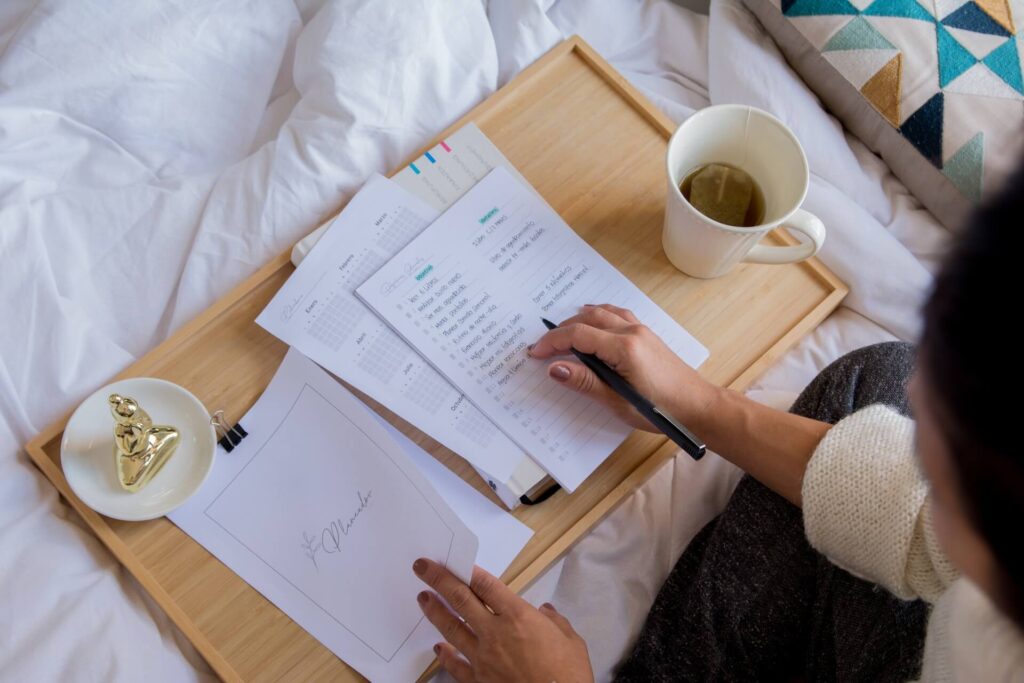
Task batching is one of the simplest techniques for our favorite to-do list strategy. It is a practice to group similar tasks and to approach them in a zoned manner. This post will explore 2 powerful scheduling techniques to master this skill for that ultimate productivity boost!
I often find myself in situations where I am busy all day long, yet much of my work remains pending at the end of the day! No, I am not slow at work or any other excuse, but yes, I consider myself a project hopper! It can also be called ‘Multi-tasking.’ I keep jumping from one activity to another & then it distracts me from my planned to-do list. For example, when I start reading emails, I want to respond to them or start with the task it invites with the first email. Nothing is wrong with it, but instead of checking my emails, I jump onto reply – thinking of the right response, cross-checking with the team, validating facts for myself once, etc.
Result? I switch contexts. I get myself involved in other tasks and later set focus again on my original to-do & plan. And guess what? The day gets over with unaccomplished bullet points on my to-do
Though I always plan my work, sometimes it becomes hard to focus & stick around to that plan (not considering the URGENT or LAST-MINUTE tasks). That’s where the task batching technique helps me be crazy productive – completing more tasks on my list in less time!
What is Task Batching?
It is a fact that our brain needs some time to focus on the on-hand work. The more we switch contexts, the more time it takes for our brain to get back in the focus zone. As per a study, it takes almost 25 minutes to recover from a distraction! And there are so many distractions in a single day, so you can imagine the amount of time wasted to figure out: ‘hmm, where was I?’
We can’t avoid distractions altogether, but we can certainly manage them in a better way. Task batching is one simple technique to do the same – approaching similar types of tasks together. You might wonder how this increases productivity. Well, the technique allows us to get the rhythm in work. As our brain gets fully immersed in the task & other similar tasks are over in much lesser time, the context is already set.
How do You Batch Tasks?
We can use batching for any tasks that can be relatable in context or mindset or simplicity etc. Whether deep-focused or regular tasks such as emails, chatting with the team, brainstorming ideas, and image creation for social media. We don’t work only on one project at a time, and various activities are involved – planning, coordination, writing content, approvals, etc. And all these need a particular mindset. You need to change how you think about your work and be a little more organized, and task batching will enhance your productivity like never before!
Understanding your work schedule becomes essential to know what tasks you can batch together.
Here is a four-step process for batching tasks:
Step-1. List Down All The Different Types of Tasks
Work-related or personal errands, note them all. This is your backlog for the day, week, or month, depending on how you plan your work.
Step-2. Categorize Tasks
Brainstorming, Planning, Focus Work, Discussions, Fitness, Shopping, Home errands, Social engagements, etc. Add one category against each task. These categories will then help you identify your work batches! These categories will help you understand what tasks you can batch that requires the same mindset.
You can be a bit creative if working with pen & paper or if your tool allows, and use different color markers to highlight each category and make the whole exercise more engaging!
Step-3. Group Your Tasks
Now that you have categorized your tasks, group them by their efforts. You can add more parameters to understand further your work’s true nature, such as taking difficult tasks in the morning or dedicating specific days for specific tasks. The end goal is to minimize distractions. Your work planning and organizing skills can help you big time to batch tasks most efficiently.
P.S. You should always avoid batching tasks that require deep focus or are complex in type as it might lead to burnout
Enjoy reading the article? Join a very engaging and thought-provoking series that can make a big difference in your growth journey!
Step-4. Schedule Your To-Do
Task batching techniques allow you to schedule work with any of your preferred approaches – pen/paper, calendar, or app. I would recommend trying either of these two variations of scheduling:
#1. Day Theme Batching
In this approach, you dedicate your seven days to the specific type of work. The idea is to pick one focus for the day and do all the related tasks. These are my batch days to help you understand the concept:
- Monday Planning – Dedicated day to plan all week’s work. Reviewing my work log from the previous week, deciding blog topics, estimating time, etc.
- Tuesday Core – I write my blog posts and other clients’ work daily. All the core work that requires deep focus is what I take in for this day.
- Wednesday Creatives/Marketing: This day, I keep simple owing to the heavy Tuesday work. For example, scheduling all FB posts and tweets for the week.
- Thursday Sync/Meetings – All client calls, potential work proposal discussions, interacting with my team for any review questions, etc.
- Friday Admin/Finances – Make sure of my payments, system upgrades, etc.
- Saturday Free – I ensure I spend one full day doing whatever I feel like. No planning for the day. Either sleeping or binge-watching or socializing. Doing things as per my mood doesn’t let me look like a ‘control freak’!
- Sunday Personal – For my personal growth. Learning something, offering prayers, or spending time with family!
Some other ideas that might help you theme your days: Writing day, Management day, Team building day, Saturday shopping, etc.
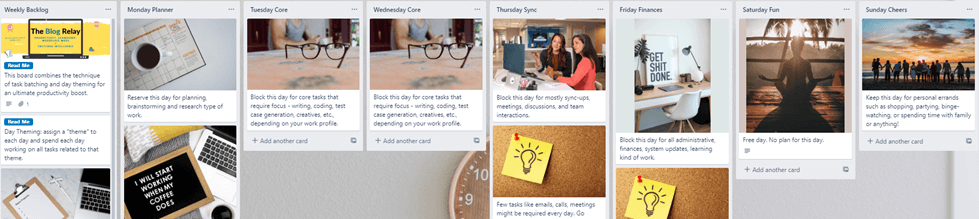
Download this Trello template to get started with Day theming now. It’s free!
Who Should Opt For This?
- If you have pre-decided commitments such as “every Friday, I check my payments.”
- You can fix your days for each client if you are a freelancer or consultant working for multiple clients.
Helpful Tips:
- You can repeat certain activities on multiple days. For example, for meetings/sync-ups, you can dedicate half on Monday and half on Thursday.
- You can also keep a day as Buffer/Free day. It will help you cover any delays in your commitment.
- Don’t make your consecutive days too intense. Rotate the type of work that gives your brain enough time to rejuvenate!
- You cannot avoid taking clients’ calls or interacting with any team member. Remember, this is a framework to maximize productivity. Be flexible.
- Try other variations depending upon your work schedule. You can batch your week also. Check priorities, your best productivity hours, no. of hours you work to get the most efficient process defined for you, using this as a base to get started.
#2. Time Blocking
It requires you to put aside certain hours for your work batches. The technique’s purpose is to minimize distractions by giving an entire chunk of time for a batch. It would be best if you choose your tasks according to:
- Shallow work: light tasks that don’t require much focus. For example: checking emails and calls
- Deep work: that requires full attention and a specific time to complete. For example, programming, writing an article, etc.
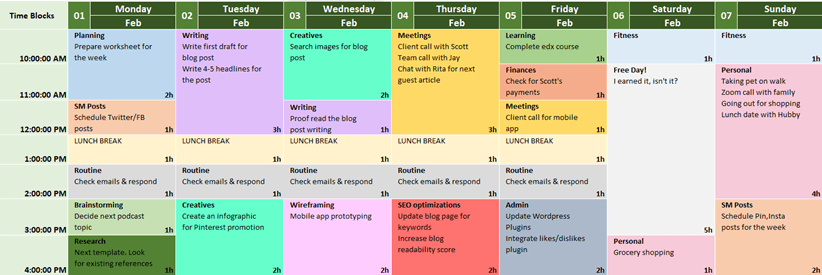
Who Should Opt For This?
- If you have repeated type of work to perform very often
- Your daily routine is too interrupted.
- You find it difficult to concentrate on one task.
- Your daily tasks are relatable and can be batched.
You should NOT opt for this if:
- Your work is too random and cannot be related easily.
Helpful Tips:
- Ensure you are clear with your priorities and commitments to avoid over cluttering your calendar. Learn to cut down on promises to prevent daily pour-over of tasks
- Identify your time patterns. What time are you most energetic? What time do you feel sleepy? By when do you find it difficult to focus? You should then accordingly allot time chunks to shallow or deep work.
- Initial estimates will go wrong, don’t panic. The more you practice, the more you’ll become aware of the right amount of time needed for your tasks. Use some tools such as RescueTime & Toggl to track how much time you spend on a task.
- With distractions coming your way, you’ll have to keep updating the plan for some time initially. Make necessary adjustments (shift blocks to the next day or some other time etc.), and eventually, you’ll be able to minimize these changes.
- Set some time to relax the way you feel comfortable. No plan, just some free time
But Will Task Batching Work With my Job?
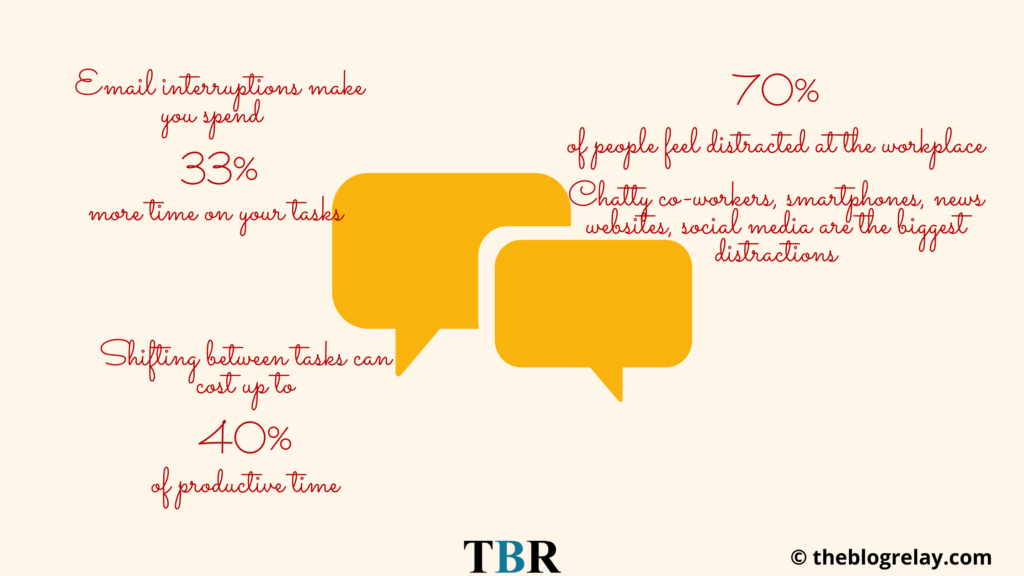
This is the most asked question at the end of anything new you explore. I have heard many arguments that “my work schedule is so hectic, with so many surprise meetings and calls that I cannot anticipate my work.” My response has always been that such a schedule and working style is problematic, and sooner or later, you’ll have to change it. Control over your schedule is always helpful, no matter your field.
“Periods of open-ended reactivity can be blocked off like any other type of obligation. Even if you’re blocking most of your day for reactive work, for example, the fact that you’re controlling your schedule will allow you to dedicate some small blocks (perhaps at the schedule periphery) to deeper pursuits.”
Cal Newport, the author of Deep Work
Task Batching Realness
Pros:
- I became more focused and made fewer mistakes.
- More work done is less stress at the end of the day.
- I did save time, for real!
Cons:
- It took me more time to prepare my to-do list.
- Cannot follow rigidly as one can never get rid of last-minute work or “I just need a minute” thing so easily.
Though there are initial difficulties in identifying work in advance and categorizing them, that is not a reason to not keep up with these task batching techniques.
- It is a gem of a method to understand your routine (start & end timings), habits (productive hours, energy, daily capacity), and define a specific schedule for your work.
- It helped me with my context-switching issue and more focused and organized.
- I can conquer more in my daily to-do lists with task-batching techniques!
Did you give a try to task batching yet? Share your approach and methods in the comments, or get in touch with me to learn task batching and its variations per your work routine.
